Difference between revisions of "My e-mail is in status "No OCR needed" or "Error""
From 1Archive help
| Line 1: | Line 1: | ||
| − | Your e-mail can enter these statuses in | + | Your e-mail can enter these statuses in different cases: |
* There was no attachment provided | * There was no attachment provided | ||
| − | * The attachment had an incorrect format | + | * The attachment had an incorrect format, only PDF, TIFF, JPG file format can be imported |
| + | * The attachment is password protected | ||
* An error occurred | * An error occurred | ||
| − | |||
If the e-mail enters such status, an e-mail will be sent to the e-mail address configured for your user group and if not available it will be sent to the e-mail address of your company.<br/> | If the e-mail enters such status, an e-mail will be sent to the e-mail address configured for your user group and if not available it will be sent to the e-mail address of your company.<br/> | ||
When it’s not clear why a mail could not be processed, please check the info log for more details.<br/> | When it’s not clear why a mail could not be processed, please check the info log for more details.<br/> | ||
Latest revision as of 15:30, 4 May 2017
Your e-mail can enter these statuses in different cases:
- There was no attachment provided
- The attachment had an incorrect format, only PDF, TIFF, JPG file format can be imported
- The attachment is password protected
- An error occurred
If the e-mail enters such status, an e-mail will be sent to the e-mail address configured for your user group and if not available it will be sent to the e-mail address of your company.
When it’s not clear why a mail could not be processed, please check the info log for more details.
Below an example of a mail that could not be processed because of a password protected attachment.
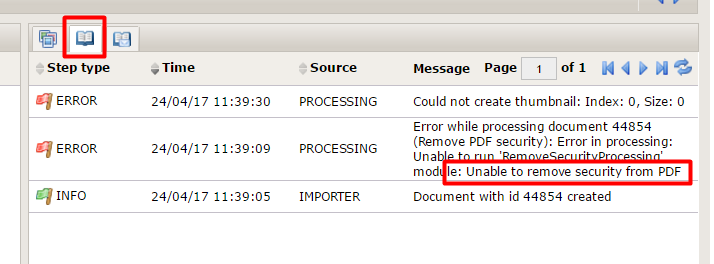
| If you would like to know which e-mail address this is, please contact us. |