Difference between revisions of "Release notes EIS"
From 1Archive help
| Line 1: | Line 1: | ||
<br/> {{warning|Please use the Ctrl + F5 buttons in your browser after a release!}} <br/> | <br/> {{warning|Please use the Ctrl + F5 buttons in your browser after a release!}} <br/> | ||
| − | '''Current version''': 2018. | + | '''Current version''': 2018.9<br/> |
<br/> | <br/> | ||
'''Release type''': monthly<br/> | '''Release type''': monthly<br/> | ||
| − | '''Next release version''': 2018. | + | '''Next release version''': 2018.10<br/> |
| − | '''Next release date''': | + | '''Next release date''': 26/10/2018<br/> |
| − | ''' | + | '''October release functionality''': |
* Improve stability and performance | * Improve stability and performance | ||
* Bugfixes | * Bugfixes | ||
| − | |||
<br/> | <br/> | ||
| Line 19: | Line 18: | ||
<br/> | <br/> | ||
| + | ==Release September 2018== | ||
| + | * Improve stability and performance | ||
| + | * Bugfixes | ||
| + | * Create a self-service model for synchronizing companies | ||
| + | |||
==Release August 2018== | ==Release August 2018== | ||
Please see "[https://help.onea.be/index.php/Release_notes_1Archive#Version_2018.8 1Archive version 2018.8]" to view the general release notes. | Please see "[https://help.onea.be/index.php/Release_notes_1Archive#Version_2018.8 1Archive version 2018.8]" to view the general release notes. | ||
Revision as of 12:05, 28 September 2018
| Please use the Ctrl + F5 buttons in your browser after a release! |
Current version: 2018.9
Release type: monthly
Next release version: 2018.10
Next release date: 26/10/2018
October release functionality:
- Improve stability and performance
- Bugfixes
Awaiting approval:
- Removing/changing/adding a document directly in Exact Online is synchronised with EIS
- Add cut-off functionality
- Margin calculation
Contents
- 1 Release September 2018
- 2 Release August 2018
- 3 Release July 2018
- 4 Release June 2018
- 5 Release May 2018
- 6 Release April 2018
- 7 Release March 2018
- 8 Release February 2018
- 9 Release January 2018
- 10 Release October 2017
- 11 Release September 2017
- 12 Release June 2017
- 13 Release March 2017
- 14 Release November 2016
1 Release September 2018
- Improve stability and performance
- Bugfixes
- Create a self-service model for synchronizing companies
2 Release August 2018
Please see "1Archive version 2018.8" to view the general release notes.
- Improve stability and performance
- Bugfixes
- It's now possible to authenticate with Exact Online from "My company" (see [Working_with_companies#Authenticating_with_the_accountancy_package here] for more information)
3 Release July 2018
Please see "1Archive version 2018.7" to view the general release notes.
- Improve stability and performance
- Bugfixes
4 Release June 2018
Please see "1Archive version 2018.6" to view the general release notes.
- Improve stability and performance
- Bugfixes
5 Release May 2018
Please see "1Archive version 2018.5" to view the general release notes.
- Improve stability and performance
- Bugfixes
- Purchase order matching (full delivery & non delivery)
6 Release April 2018
Please see "1Archive version 2018.4" to view the general release notes.
- Improve stability and performance
- Bugfixes
- Mobile approval
7 Release March 2018
- Improve stability and performance
- Bugfixes
- Increase synchronisation speed with Exact Online
8 Release February 2018
- Improve stability and performance
- Upload PDF for OCR via Onea Transfer
- Increase synchronisation speed with Exact Online
- Overwrite the non deductable percentage on the posting lines of a document
- PO request
- Purchase order approval
9 Release January 2018
- Improved stability and performance
- Improved recognition of PDF files
- Added integration with Bill To Box
- Added integration with Silverfin
- Updated the editing of scanbatch fields so changes are saved
10 Release October 2017
- Performance update
11 Release September 2017
- The webscanning component was updated to enhance the processing of PDF documents.
- Dots, dashes, spaces and other special characters are now removed when importing bank account numbers or VAT id's.
- When selecting a new supplier/customer, posting lines are now cleared.
12 Release June 2017
- Added the "Due date" field in the document view for outgoing invoices. This field will also be exported to Exact. See "Fields sent to the accountancy package".
- Possible to enter VAT inclusive line amounts as amount on the posting lines. This is mainly used for companies within The Netherlands.
- A check is implemented to limit the invoice number to 30 characters, due to limitations in Exact.
- When a supplier/customer could not be recognized based on the data found on the invoice, a suggestion is made to create a new supplier/customer with that data. If that occurs, the supplier/customer field will color orange.
![]()
- Added the possibility to view and edit the company settings and the mailbox addresses. This can be done by using the wrench icon next to the company selection box. See "Editing a company" for more information about the fields that can be edited/viewed.
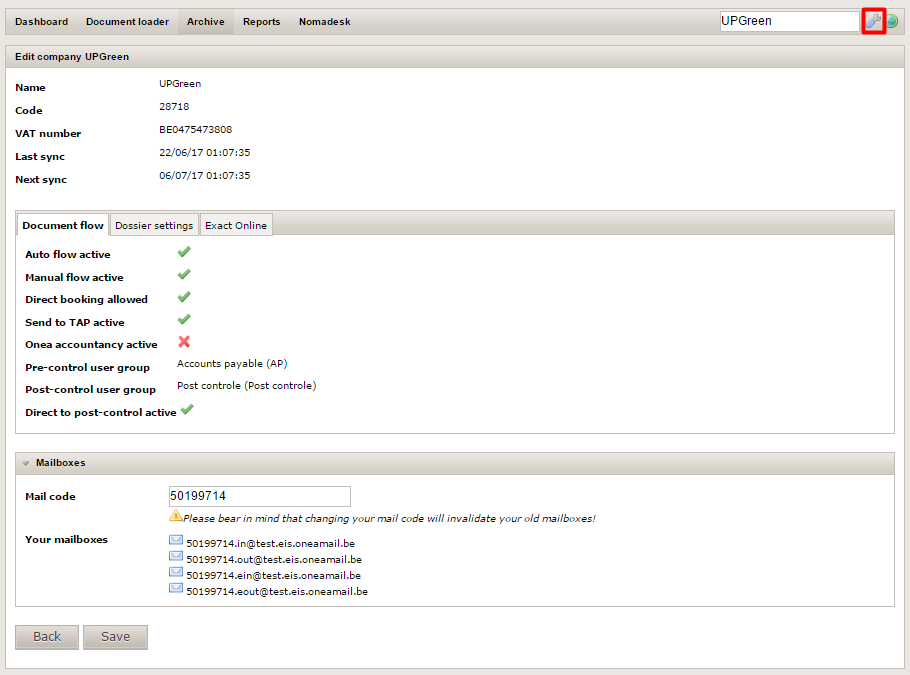
- Improved the processing of e-mails
- Added the functionality to edit your Nomadesk info in "My account".
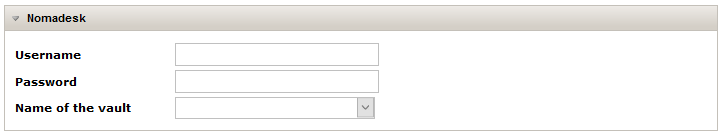
- Added the possibility to display a maintenance message inside the application or on the login page.

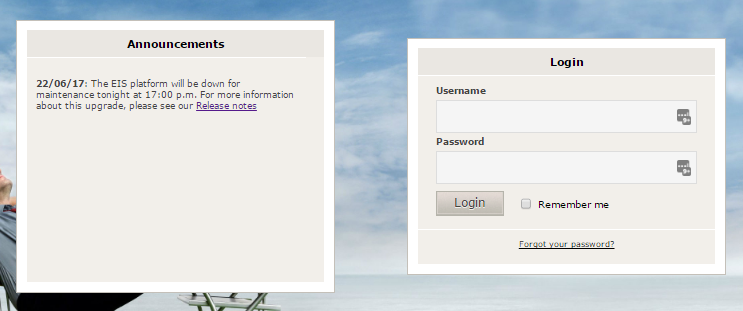
- When the application is in maintenance mode, users will not be able to login. This to allow the admin of the environment to make sure everything works as expected.
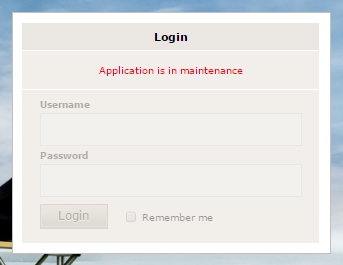
13 Release March 2017
Improvements
- Added STP, Validate amount and Required field. See Appendix: Partner settings for more information.
- It is now possible to add quantites on posting lines and send those to Exact.
- New integration of e-mails (incoming invoices, outgoing invoices, incoming e-invoices, outgoing e-invoices). Contact us for requesting mailboxes. See Mail for more information.
- Specific mail addresses for UBL (XML) invoices. Both for incoming and outgoing invoices.
- Aliases for customers and suppliers are now synchronized from Exact to 1Archive (not the other way around!).
- The OGM field is synchronized with Exact for both incoming and outgoing invoices when booking.
- Added a new keyword GETQUARTER() to use in templates. This will get the quarter of the given date.
- When using an incorrect format for attachments in mails or sending an empty mail, a mail with an error message is sent.
- Black and white conversion in the webscanning is now configurable in the settings.
- Added an extra menu button, Nomadesk. This button allows you to consult all your files available in your Nomadesk account.
Bugfixes
- Not possible to recall a document from TAP when it's already recalled.
- Prevent the creation of an empty scanning batch when using the file upload.
- The
 "Mail as PDF" button now only sends exportable files.
"Mail as PDF" button now only sends exportable files.
14 Release November 2016
- New field ‘VAT liability’ on supplier/customer which is synchronized with Exact, no more need to edit the supplier in Exact for this field.
- Synchronize company’s own bank accounts (in lookup list).
- Changed the ‘Add tolerance to highest VAT amount’ to only use the VAT codes which have the same calculation rate and percentage
- Added ‘Direct to post-control active’ property on company