Difference between revisions of "How do I configure my reminder settings?"
From 1Archive help
(Created page with "Reminder settings are configured in the ''"My account"'' menu on the top right of the page.<br/> <br/>link=<br/> <br/> The reminder settings are found...") |
(No difference)
|
Latest revision as of 10:59, 25 October 2016
Reminder settings are configured in the "My account" menu on the top right of the page.
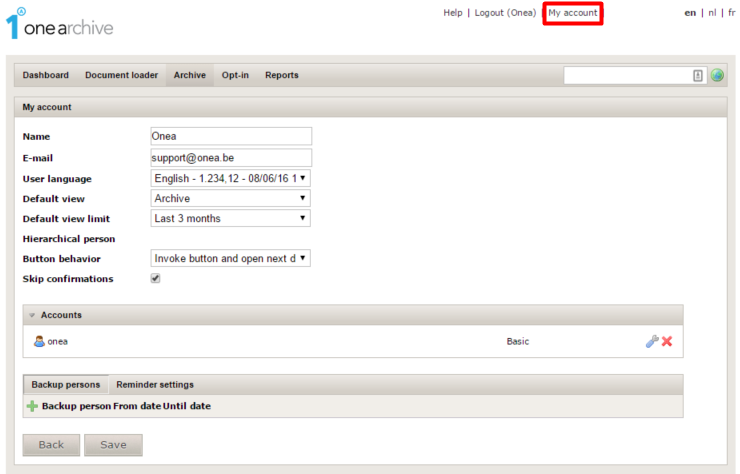
The reminder settings are found at the bottom of the page, next to the "Backup persons" tab.
There are 2 different settings available:
- Type of "New document" notification: the value for this parameter defines if you would like to receive e-mails regarding new documents or not. There are 3 different values to choose from:
- Per each new document: send an e-mail per new available document.
- Summary: send daily an e-mail with a summary of the different newly available documents.
- Never: never send an e-mail for newly available documents.
- Type of "Reminder" notification: the value for this parameter defines if you would like to receive e-mails regarding outstanding, unhandled documents. There are 2 different values to choose from:
- Summary: send daily a summary of the different reminders.
- Never: never send reminder e-mails.
| By default, reminders are sent. Only if you turn them off in the above setting, you don't receive them anymore. |