Difference between revisions of "Release notes EIS"
From 1Archive help
| Line 1: | Line 1: | ||
| + | ==Release June 2017== | ||
| + | * Improved application stability | ||
| + | * Improved the processing of e-mails | ||
| + | * Added the possibility to view the properties of the current selected company. This can be seen by using the wrench icon next to the company selection box. See ''"[[Working_with_companies#Editing_a_company|Editing a company]]"'' for more information about the fields that can be edited/viewed. | ||
| + | <br/>[[image:my_company_eis.png|link=]]<br/> | ||
| + | <br/> | ||
| + | * Added the functionality to edit your Nomadesk info in ''"My account"''. | ||
| + | <br/>[[image:nomadesk_my_account.png|link=]]<br/> | ||
| + | <br/> | ||
| + | * Added the possibility to display a maintenance message inside the application or on the login page. | ||
| + | <br/>[[image:maintenance_message_eis.png|link=]]<br/> | ||
| + | <br/>[[image:Announcements_eis.png|link=]]<br/> | ||
| + | <br/> | ||
| + | * When the application is in maintenance mode, users will not be able to login. This to allow the admin of the environment to make sure everything works as expected. | ||
| + | * Added the ''"Due date"'' field for outgoing invoices. | ||
| + | * Added inclusive VAT calculations. This is mainly used for companies within The Netherlands. | ||
| + | * Exact only allows invoice numbers up to 30 characters and cuts everything behind it off. So we added a check that gives you a red field when an invoice number with more than 30 characters is entered. | ||
| + | |||
==Release March 2017== | ==Release March 2017== | ||
'''Improvements''' | '''Improvements''' | ||
Revision as of 12:20, 22 June 2017
1 Release June 2017
- Improved application stability
- Improved the processing of e-mails
- Added the possibility to view the properties of the current selected company. This can be seen by using the wrench icon next to the company selection box. See "Editing a company" for more information about the fields that can be edited/viewed.
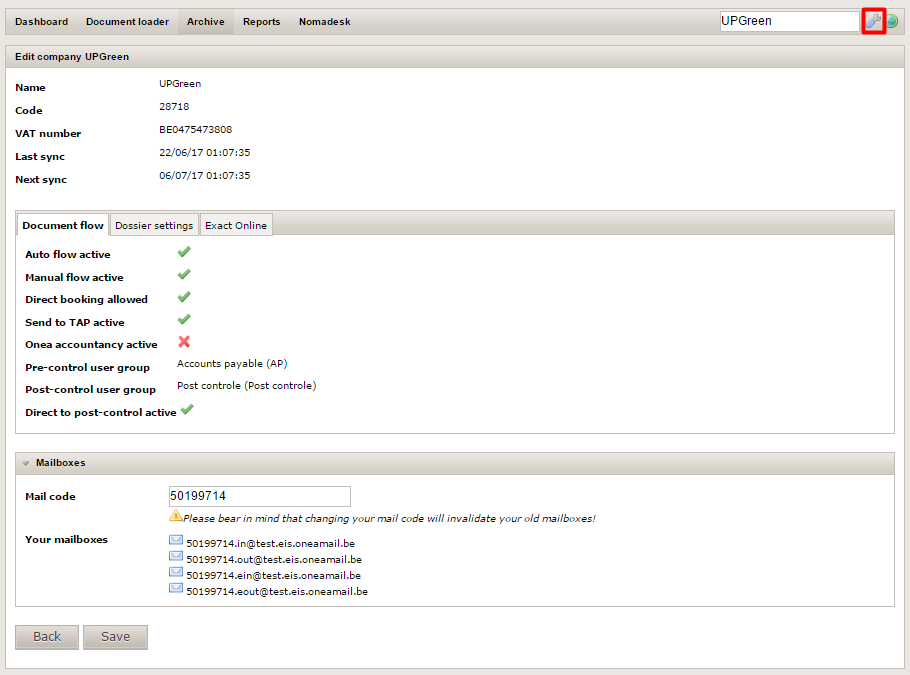
- Added the functionality to edit your Nomadesk info in "My account".
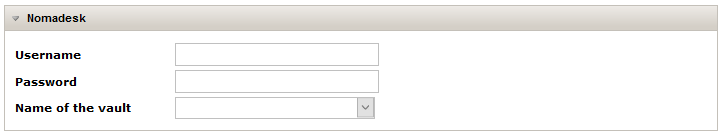
- Added the possibility to display a maintenance message inside the application or on the login page.

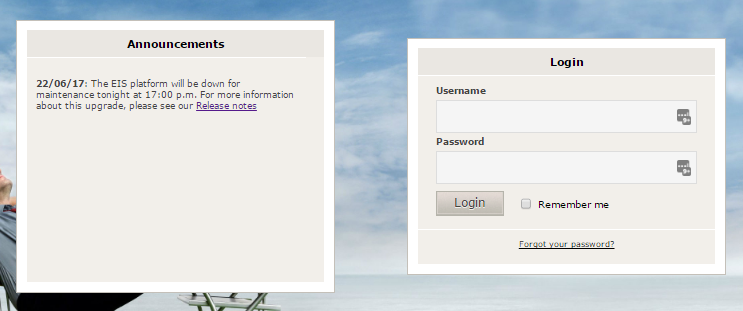
- When the application is in maintenance mode, users will not be able to login. This to allow the admin of the environment to make sure everything works as expected.
- Added the "Due date" field for outgoing invoices.
- Added inclusive VAT calculations. This is mainly used for companies within The Netherlands.
- Exact only allows invoice numbers up to 30 characters and cuts everything behind it off. So we added a check that gives you a red field when an invoice number with more than 30 characters is entered.
2 Release March 2017
Improvements
- Added STP, Validate amount and Required field. See Appendix: Partner settings for more information.
- It is now possible to add quantites on posting lines and send those to Exact.
- New integration of e-mails (incoming invoices, outgoing invoices, incoming e-invoices, outgoing e-invoices). Contact us for requesting mailboxes. See Mail for more information.
- Specific mail addresses for UBL (XML) invoices. Both for incoming and outgoing invoices.
- Aliases for customers and suppliers are now synchronized from Exact to 1Archive (not the other way around!).
- The OGM field is synchronized with Exact for both incoming and outgoing invoices when booking.
- Added a new keyword GETQUARTER() to use in templates. This will get the quarter of the given date.
- When using an incorrect format for attachments in mails or sending an empty mail, a mail with an error message is sent.
- Black and white conversion in the webscanning is now configurable in the settings.
- Added an extra menu button, Nomadesk. This button allows you to consult all your files available in your Nomadesk account.
Bugfixes
- Not possible to recall a document from TAP when it's already recalled.
- Prevent the creation of an empty scanning batch when using the file upload.
- The
 "Mail as PDF" button now only sends exportable files.
"Mail as PDF" button now only sends exportable files.
3 Release November 2016
- New field ‘VAT liability’ on supplier/customer which is synchronized with Exact, no more need to edit the supplier in Exact for this field.
- Synchronize company’s own bank accounts (in lookup list).
- Changed the ‘Add tolerance to highest VAT amount’ to only use the VAT codes which have the same calculation rate and percentage
- Added ‘Direct to post-control active’ property on company