Difference between revisions of "Handling invoices in exception handling"
From 1Archive help
| (4 intermediate revisions by the same user not shown) | |||
| Line 1: | Line 1: | ||
| − | ''' | + | '''Where to find these invoices?'''<br/> |
| + | <br/> | ||
| + | [[image:exception_handling.png|link=]]<br/> | ||
| + | <br/> | ||
| + | '''What does it mean to have an invoice in exception handling?'''<br/> | ||
| + | An invoice is placed in ''"Exception handling"'' when: | ||
| + | * after recognition, the invoice date is in the future. | ||
| + | * after recognition, the due date is before the invoice date. | ||
| + | * after arrival in 1Archive, a duplicate invoice was found. | ||
| + | <br/> | ||
| + | The error message, and thus the reason why the invoice came in ''"Exception handling"'', can be viewed by hovering over the [[image:error.png|link=]] "Error" icon.<br/> | ||
| + | <br/> | ||
| + | [[image:Exception.png|link=]] | ||
| − | + | <br/>{{info|Handling these invoices is similar to handling invoices in ''"To validate"''.}}<br/> | |
| + | {{warning|Note that when you validated the error and saved the document, it stays in status ''Exception handling''. Currently, 1Archive does not have the functionality to change the status of the corrected document.}}<br/> | ||
| + | {{warning|An invoice that returns an error after booking goes into the ''"Booking errors"'' status.}}<br/> | ||
Latest revision as of 09:05, 19 October 2016
Where to find these invoices?
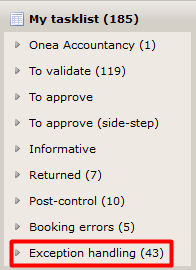
What does it mean to have an invoice in exception handling?
An invoice is placed in "Exception handling" when:
- after recognition, the invoice date is in the future.
- after recognition, the due date is before the invoice date.
- after arrival in 1Archive, a duplicate invoice was found.
The error message, and thus the reason why the invoice came in "Exception handling", can be viewed by hovering over the ![]() "Error" icon.
"Error" icon.
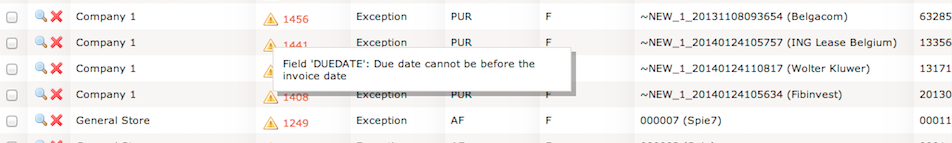
| Handling these invoices is similar to handling invoices in "To validate". |
| Note that when you validated the error and saved the document, it stays in status Exception handling. Currently, 1Archive does not have the functionality to change the status of the corrected document. |
| An invoice that returns an error after booking goes into the "Booking errors" status. |