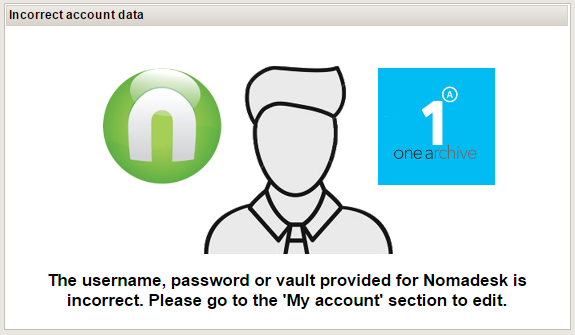Difference between revisions of "Nomadesk"
From 1Archive help
(Created page with "<br/>{{warning|To configure your Nomadesk account, please contact [mailto:support@onea.be Onea]}}<br/> When you have configured your Nomadesk account, it is possible to see a...") |
|||
| Line 1: | Line 1: | ||
| − | <br/>{{warning|To configure your Nomadesk account, please | + | <br/>{{warning|To configure your Nomadesk account, please visit ''"[[User_management|My account]]"''.}}<br/> |
When you have configured your Nomadesk account, it is possible to see all files located in Nomadesk:<br/> | When you have configured your Nomadesk account, it is possible to see all files located in Nomadesk:<br/> | ||
<br/>[[image:Nomadesk_list.png|1500x500px|link=]]<br/> | <br/>[[image:Nomadesk_list.png|1500x500px|link=]]<br/> | ||
| − | <br/>{{warning| | + | <br/>{{warning|Make sure you add a folder '''"Onea"''' in the selected vault. The files located in that folder will be shown in 1Archive.}}<br/> |
| − | If no Nomadesk account is configured, following message appears:<br/> | + | If <u>'''no'''</u> Nomadesk account is configured, following message appears:<br/> |
<br/>[[image:Nomadesk_no_account.png|link=]]<br/> | <br/>[[image:Nomadesk_no_account.png|link=]]<br/> | ||
| + | <br/> | ||
| + | If a <u>'''wrong'''</u> Nomadesk account is configured, following message appears:<br/> | ||
| + | <br/>[[image:Nomadesk_wrong_account.png|link=]]<br/> | ||
Latest revision as of 10:58, 27 June 2017
| To configure your Nomadesk account, please visit "My account". |
When you have configured your Nomadesk account, it is possible to see all files located in Nomadesk:
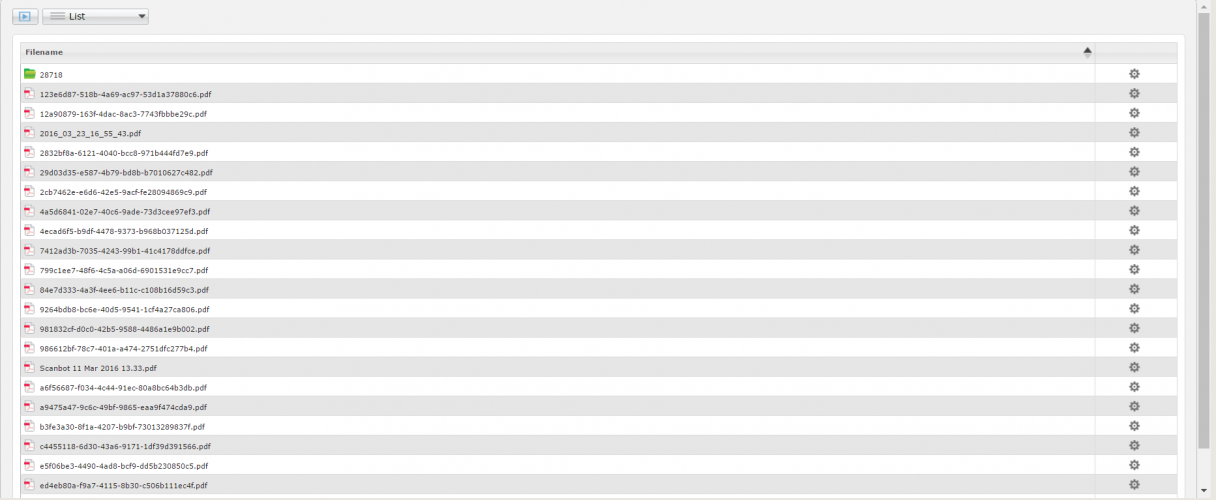
| Make sure you add a folder "Onea" in the selected vault. The files located in that folder will be shown in 1Archive. |
If no Nomadesk account is configured, following message appears:
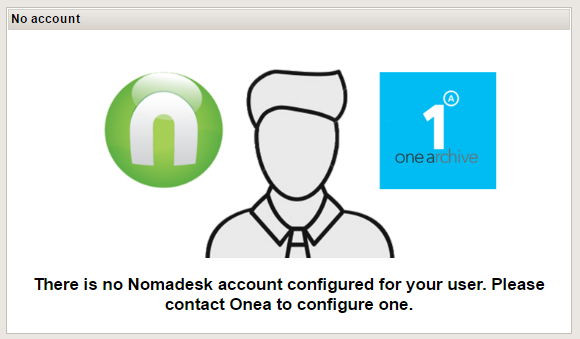
If a wrong Nomadesk account is configured, following message appears: