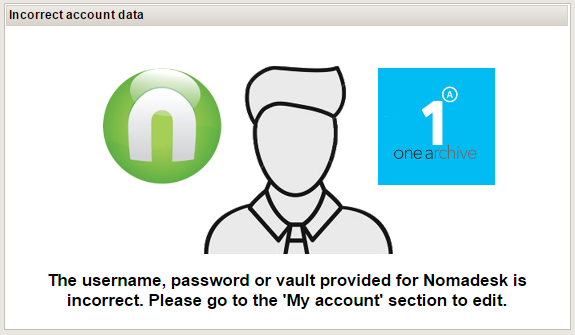Nomadesk
From 1Archive help
| To configure your Nomadesk account, please visit "My account". |
When you have configured your Nomadesk account, it is possible to see all files located in Nomadesk:
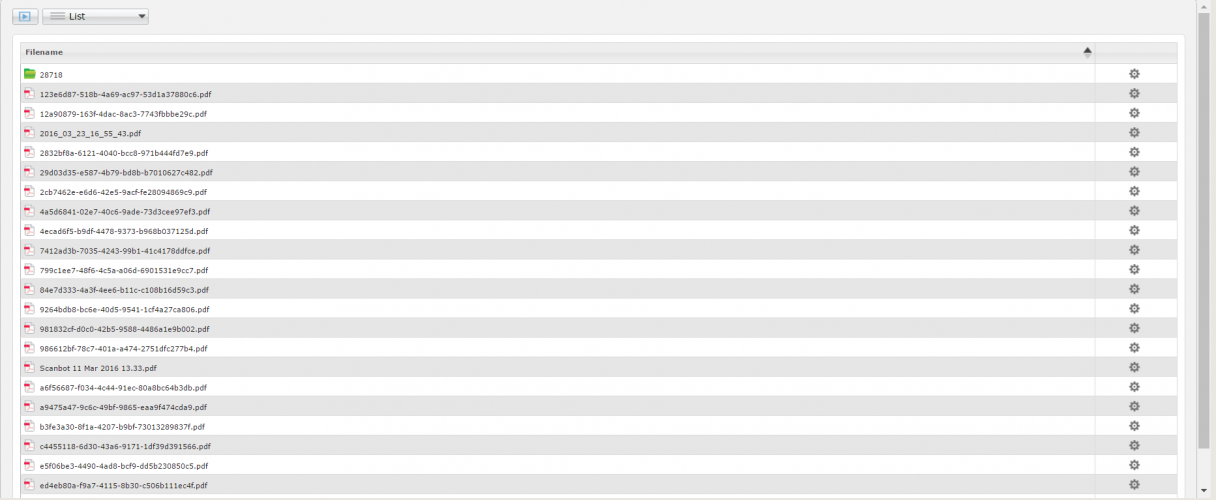
| Make sure you add a folder "Onea" in the selected vault. The files located in that folder will be shown in 1Archive. |
If no Nomadesk account is configured, following message appears:
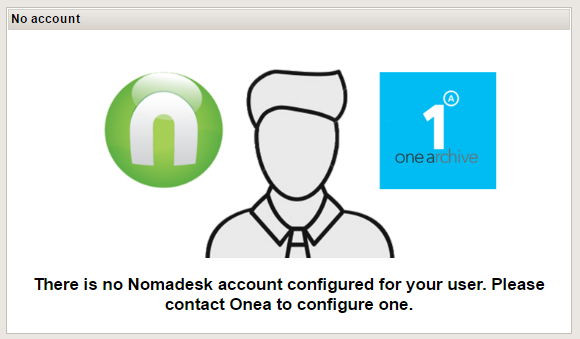
If a wrong Nomadesk account is configured, following message appears: