Difference between revisions of "When clicking on the scan icon of a scan batch, I get a dialog that says "System update required""
From 1Archive help
(Created page with "link=<br/> <br/> This messages tells you that your .NET Framework isn't compatible with the .NET Framework required for the webscanning ap...") |
|||
| Line 1: | Line 1: | ||
[[image:system_update_required.png|link=]]<br/> | [[image:system_update_required.png|link=]]<br/> | ||
<br/> | <br/> | ||
| − | This | + | This message tells you that your .NET Framework isn't compatible with the .NET Framework required for the webscanning application to open. Clicking on the link in the dialog should open the Microsoft website where you can download the correct version.<br/> |
If not, you can click [https://www.microsoft.com/en-us/download/details.aspx?id=53344 here] to download the current version required.<br/> | If not, you can click [https://www.microsoft.com/en-us/download/details.aspx?id=53344 here] to download the current version required.<br/> | ||
<br/> | <br/> | ||
The current required version is also found in our ''[[Technical_requirements|Technical requirements]]''. | The current required version is also found in our ''[[Technical_requirements|Technical requirements]]''. | ||
Latest revision as of 21:18, 15 March 2017
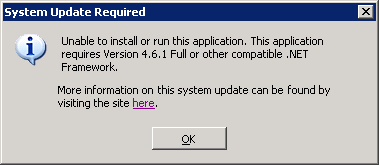
This message tells you that your .NET Framework isn't compatible with the .NET Framework required for the webscanning application to open. Clicking on the link in the dialog should open the Microsoft website where you can download the correct version.
If not, you can click here to download the current version required.
The current required version is also found in our Technical requirements.