Difference between revisions of "When clicking on the scan icon of a scan batch, I expect the webscanning to open, but I get a file download dialog box instead."
From 1Archive help
| (One intermediate revision by the same user not shown) | |||
| Line 1: | Line 1: | ||
| − | The first time you start the webscanning | + | The [[image:scanner.png|link=]] "Scan" button is found in front of the scanning batch.<br/> |
| + | The first time you start the webscanning, or a new version of the webscanning is available, a small program will be downloaded from the server. | ||
| − | + | Depending on the settings of the browser of the client, the program will be launched immediately. | |
| − | |||
| − | |||
| − | |||
| − | Depending on the | ||
| Line 11: | Line 8: | ||
| − | Sometimes a file download dialog box opens instead. This means the | + | Sometimes a file download dialog box opens instead. This means the user should download the program and run it manually.<br/> |
After doing so, the webscanning application will be started. | After doing so, the webscanning application will be started. | ||
Latest revision as of 10:20, 25 October 2016
The ![]() "Scan" button is found in front of the scanning batch.
"Scan" button is found in front of the scanning batch.
The first time you start the webscanning, or a new version of the webscanning is available, a small program will be downloaded from the server.
Depending on the settings of the browser of the client, the program will be launched immediately.
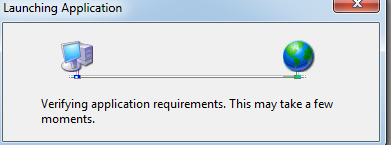
Sometimes a file download dialog box opens instead. This means the user should download the program and run it manually.
After doing so, the webscanning application will be started.