Difference between revisions of "OCR service"
From 1Archive help
(→Web-service) |
|||
| Line 1: | Line 1: | ||
| + | The OCR service is used for recognizing and validating documents coming from BilltoBox. | ||
| + | ==BilltoBox - Onea integration== | ||
| − | + | <br/>{{note|This is only applicable for companies for which the Value Added Service OCR & Scanning is set to Onea in BilltoBox.}}<br/> | |
| − | <br/> | ||
| − | |||
| − | + | PDF documents added in BilltoBox wil automatically be sent to Onea. These will pass through our recognition server, where they will await validation by a manual validator. | |
| − | + | <br/>{{info|The advantage of using a manual validator is we can increase the recognition percentage to a maximum.}}<br/> | |
| − | + | Schematic overview of the flow: | |
| + | <br/>[[image:billtobox_onea_integration.png|link=]]<br/> | ||
| − | + | # BilltoBox is sending a pdf document to Onea | |
| − | + | # Onea sets the status to ''PENDING'' and sends a uuid back | |
| − | + | # Onea sets the status to ''PROCESSING'' when the document is successfully received and ready to process | |
| − | + | ==Manual validator manual== | |
| − | |||
| − | |||
| − | |||
| − | |||
| − | === | ||
| − | |||
| − | |||
| − | |||
| − | |||
| − | |||
| − | |||
| − | |||
| − | |||
| − | |||
| − | |||
| − | |||
| − | |||
| − | |||
| − | |||
| − | |||
| − | |||
| − | |||
| − | |||
| − | |||
| − | |||
| − | |||
| − | |||
| − | |||
| − | |||
| − | |||
| − | |||
| − | |||
| − | |||
| − | |||
| − | |||
| − | |||
| − | |||
| − | |||
| − | |||
| − | |||
| − | |||
| − | |||
| − | |||
| − | |||
| − | |||
| − | |||
| − | |||
| − | |||
| − | |||
Revision as of 11:43, 6 June 2018
The OCR service is used for recognizing and validating documents coming from BilltoBox.
1 BilltoBox - Onea integration
| This is only applicable for companies for which the Value Added Service OCR & Scanning is set to Onea in BilltoBox. |
PDF documents added in BilltoBox wil automatically be sent to Onea. These will pass through our recognition server, where they will await validation by a manual validator.
| The advantage of using a manual validator is we can increase the recognition percentage to a maximum. |
Schematic overview of the flow:
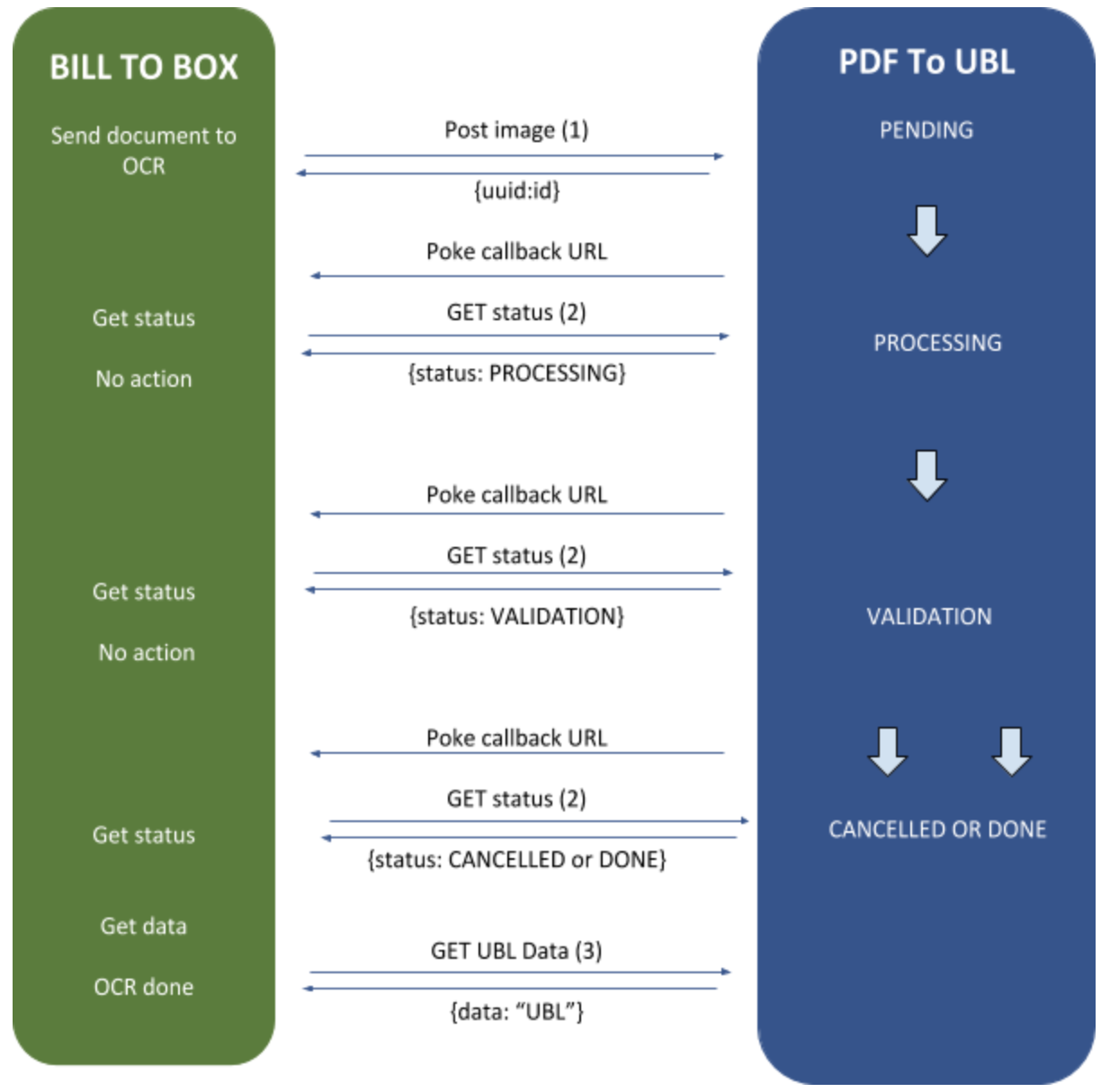
- BilltoBox is sending a pdf document to Onea
- Onea sets the status to PENDING and sends a uuid back
- Onea sets the status to PROCESSING when the document is successfully received and ready to process