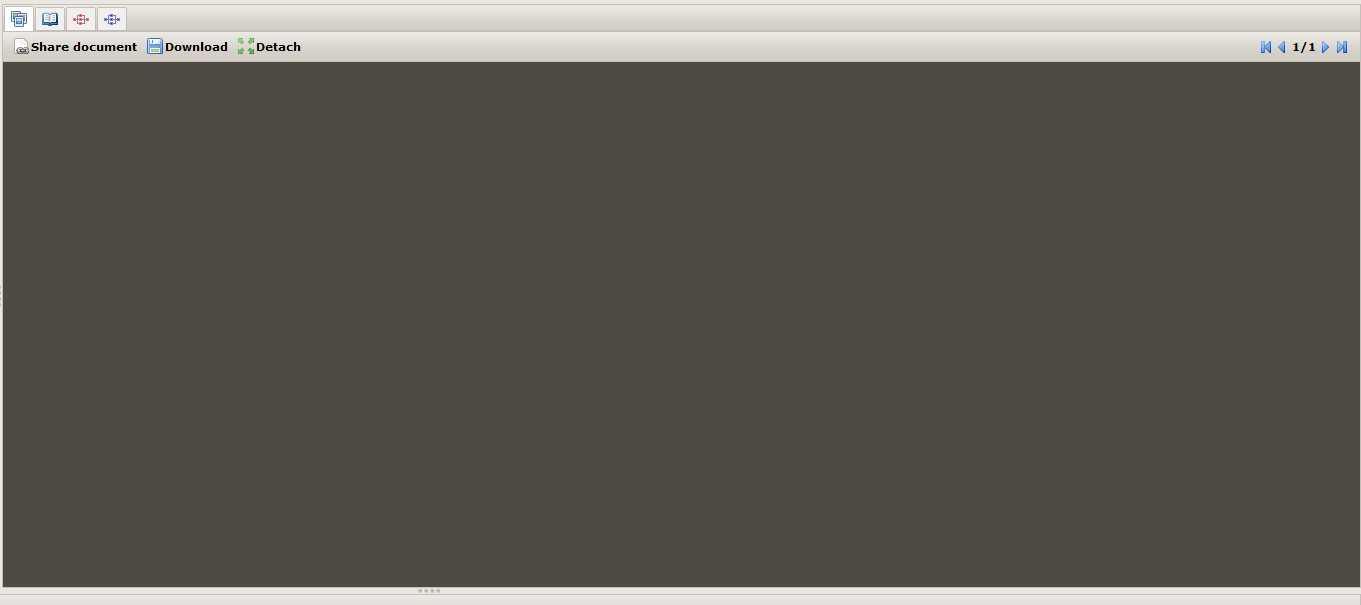I can't see an image in Firefox
From 1Archive help
Revision as of 11:27, 20 June 2017 by Nele.scherrens (talk | contribs) (Created page with "When below image represents the screen when you open a document in Firefox, this could mean that your settings aren't configured correctly. To fix this, follow these steps:<br...")
When below image represents the screen when you open a document in Firefox, this could mean that your settings aren't configured correctly. To fix this, follow these steps:
- Open the "Options" menu in Firefox
- Select "Applications"
- Search for "Portable Document Format (PDF)" in the "Content Type" column
- Click on the list in the "Action" column
- Select "Preview in Firefox"
- Refresh the page in 1Archive