Difference between revisions of "Appendix: Operators and functions"
From 1Archive help
(Created page with "When creating/editing a link= "Template", you have the possibility to use some operators or functions to automatically fill in a value of a field. <br/...") |
|||
| Line 27: | Line 27: | ||
== List of header field codes and their parameters == | == List of header field codes and their parameters == | ||
| − | + | <br/> | |
| − | + | <div style="font-size:110%>Usage: #{HEADERFIELD(FIELDCODE, VALUE OF PARAMETER 1, VALUE OF PARAMETER 2)}</div> | |
| − | + | <br/> | |
| − | + | '''All environments''': | |
| − | + | ||
| − | + | {| class="wikitable" | |
| − | + | ! style="text-align:left; width:150px"|Fieldcode | |
| − | + | ! style="text-align:left; width:150px"|Parameter 1 | |
| − | + | ! style="text-align:left; width:150px"|Parameter 2 | |
| − | + | ! style="text-align:left"|Example usage | |
| − | + | |- | |
| − | + | |SUPPCODE | |
| − | + | |CODE | |
| − | + | | | |
| − | + | |#{HEADERFIELD(SUPPCODE,CODE)} | |
| − | + | |- | |
| − | + | | | |
| − | + | |NAME | |
| − | + | | | |
| − | + | |#{HEADERFIELD(SUPPCODE,NAME)} | |
| − | + | |- | |
| − | + | |SUPPVATID | |
| − | + | | | |
| − | + | | | |
| − | + | |#{HEADERFIELD(SUPPVATID)} | |
| − | + | |- | |
| − | + | |CUSTCODE | |
| − | + | |CODE | |
| − | + | | | |
| + | |#{HEADERFIELD(CUSTCODE,CODE)} | ||
| + | |- | ||
| + | | | ||
| + | |NAME | ||
| + | | | ||
| + | |#{HEADERFIELD(CUSTCODE,NAME)} | ||
| + | |- | ||
| + | |CUSTVATID | ||
| + | | | ||
| + | | | ||
| + | |#{HEADERFIELD(CUSTVATID)} | ||
| + | |- | ||
| + | |JOURNAL | ||
| + | |CODE | ||
| + | | | ||
| + | |#{HEADERFIELD(JOURNAL,CODE)} | ||
| + | |- | ||
| + | | | ||
| + | |NAME | ||
| + | | | ||
| + | |#{HEADERFIELD(JOURNAL,NAME)} | ||
| + | |- | ||
| + | |INVOICENR | ||
| + | | | ||
| + | | | ||
| + | |#{HEADERFIELD(INVOICENR)} | ||
| + | |- | ||
| + | |INVDATE | ||
| + | |Dateformat | ||
| + | |Calculation | ||
| + | |#{HEADERFIELD(INVDATE,yyyy,+1y)} | ||
| + | |- | ||
| + | |COMMENT1 | ||
| + | | | ||
| + | | | ||
| + | |#{HEADERFIELD(COMMENT1)} | ||
| + | |- | ||
| + | |OGM | ||
| + | | | ||
| + | | | ||
| + | |#{HEADERFIELD(OGM)} | ||
| + | |- | ||
| + | |NETAMNT | ||
| + | | | ||
| + | | | ||
| + | |#{HEADERFIELD(NETAMNT)} | ||
| + | |- | ||
| + | |VATAMNT | ||
| + | | | ||
| + | | | ||
| + | |#{HEADERFIELD(VATAMNT)} | ||
| + | |- | ||
| + | |TOTAMNT | ||
| + | | | ||
| + | | | ||
| + | |#{HEADERFIELD(TOTAMNT)} | ||
| + | |- | ||
| + | |CURRENCY | ||
| + | |CODE | ||
| + | | | ||
| + | |#{HEADERFIELD(CURRENCY,CODE)} | ||
| + | |- | ||
| + | | | ||
| + | |NAME | ||
| + | | | ||
| + | |#{HEADERFIELD(CURRENCY,NAME)} | ||
| + | |} | ||
| + | |||
| + | '''EIS and OIS specific fields''': | ||
| + | {| class="wikitable" | ||
| + | ! style="text-align:left; width:150px"|Fieldcode | ||
| + | ! style="text-align:left; width:150px"|Parameter 1 | ||
| + | ! style="text-align:left; width:150px"|Parameter 2 | ||
| + | ! style="text-align:left"|Example usage | ||
| + | |- | ||
| + | |PERIOD | ||
| + | |CODE | ||
| + | | | ||
| + | |#{HEADERFIELD(PERIOD,CODE)} | ||
| + | |- | ||
| + | | | ||
| + | |NAME | ||
| + | | | ||
| + | |#{HEADERFIELD(PERIOD,NAME)} | ||
| + | |} | ||
| + | |||
| + | '''VIS specific fields''': | ||
| + | {| class="wikitable" | ||
| + | ! style="text-align:left; width:150px"|Fieldcode | ||
| + | ! style="text-align:left; width:150px"|Parameter 1 | ||
| + | ! style="text-align:left; width:150px"|Parameter 2 | ||
| + | ! style="text-align:left"|Example usage | ||
| + | |- | ||
| + | |YEAR | ||
| + | |CODE | ||
| + | | | ||
| + | |#{HEADERFIELD(YEAR,CODE)} | ||
| + | |- | ||
| + | | | ||
| + | |NAME | ||
| + | | | ||
| + | |#{HEADERFIELD(YEAR,NAME)} | ||
| + | |} | ||
== List of technical field codes and their parameters == | == List of technical field codes and their parameters == | ||
| Line 100: | Line 203: | ||
* GETQUARTER(): | * GETQUARTER(): | ||
| − | == | + | == Dateformats == |
Some operators/functions require a date format to be entered as a parameter. This is how those formats should be built: | Some operators/functions require a date format to be entered as a parameter. This is how those formats should be built: | ||
* '''d''': day | * '''d''': day | ||
Revision as of 13:25, 13 January 2017
When creating/editing a ![]() "Template", you have the possibility to use some operators or functions to automatically fill in a value of a field.
"Template", you have the possibility to use some operators or functions to automatically fill in a value of a field.
Only text fields can be automatically filled in. These are:
|
The operators and functions are always constructed in the same way:
- Operators: #{OPERATOR(FIELDCODE, PARAMETER1, PARAMETER2)}
- Functions: #{FUNCTION(PARAMETER)}
| Operators and functions can be used in combination with fixed text. |
| The operators that can be used are all header- and technical fields. There are also some predefined functions available. See below for more details. |
For example:
When you receive an invoice from Electrabel every period, you can use an operator (in combination with fixed text) to automatically fill in the Comment field.
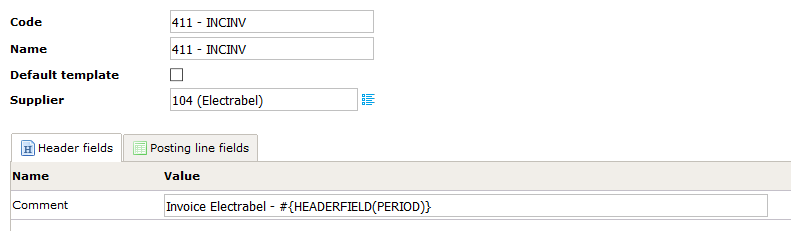
This would result in the following:
![]()
| When an incorrect operator/function is given, an error will occur when the template is applied. |
| The operators/functions are case sensitive, you have to enter the upper case codes of fields (not their name!). |
Contents
1 List of header field codes and their parameters
Usage: #{HEADERFIELD(FIELDCODE, VALUE OF PARAMETER 1, VALUE OF PARAMETER 2)}
All environments:
| Fieldcode | Parameter 1 | Parameter 2 | Example usage |
|---|---|---|---|
| SUPPCODE | CODE | #{HEADERFIELD(SUPPCODE,CODE)} | |
| NAME | #{HEADERFIELD(SUPPCODE,NAME)} | ||
| SUPPVATID | #{HEADERFIELD(SUPPVATID)} | ||
| CUSTCODE | CODE | #{HEADERFIELD(CUSTCODE,CODE)} | |
| NAME | #{HEADERFIELD(CUSTCODE,NAME)} | ||
| CUSTVATID | #{HEADERFIELD(CUSTVATID)} | ||
| JOURNAL | CODE | #{HEADERFIELD(JOURNAL,CODE)} | |
| NAME | #{HEADERFIELD(JOURNAL,NAME)} | ||
| INVOICENR | #{HEADERFIELD(INVOICENR)} | ||
| INVDATE | Dateformat | Calculation | #{HEADERFIELD(INVDATE,yyyy,+1y)} |
| COMMENT1 | #{HEADERFIELD(COMMENT1)} | ||
| OGM | #{HEADERFIELD(OGM)} | ||
| NETAMNT | #{HEADERFIELD(NETAMNT)} | ||
| VATAMNT | #{HEADERFIELD(VATAMNT)} | ||
| TOTAMNT | #{HEADERFIELD(TOTAMNT)} | ||
| CURRENCY | CODE | #{HEADERFIELD(CURRENCY,CODE)} | |
| NAME | #{HEADERFIELD(CURRENCY,NAME)} |
EIS and OIS specific fields:
| Fieldcode | Parameter 1 | Parameter 2 | Example usage |
|---|---|---|---|
| PERIOD | CODE | #{HEADERFIELD(PERIOD,CODE)} | |
| NAME | #{HEADERFIELD(PERIOD,NAME)} |
VIS specific fields:
| Fieldcode | Parameter 1 | Parameter 2 | Example usage |
|---|---|---|---|
| YEAR | CODE | #{HEADERFIELD(YEAR,CODE)} | |
| NAME | #{HEADERFIELD(YEAR,NAME)} |
2 List of technical field codes and their parameters
- SCANBATCH
- SCANUSER
- SCANNINGDATE
- Dateformat
- Calculation
- INCOMINGDATE
- Dateformat
- Calculation
3 List of functions and their parameters
- COMPANYBARCODE():
- COMPANYID()
- COMPANYCODE():
- COMPANYNAME(): get the name of the company of the document.
- COMPANYFIELD():
- DOCUMENTARCHIVEID():
- DOCUMENTID():
- DOCUMENTLIST():
- DOCUMENTTYPECODE():
- DOCUMENTTYPENAME():
- RECMETHOD():
- RECMETHODCODE():
- SCANBATCHTYPECODE():
- SCANBATCHTYPENAME():
- SCANNINGUSERNAME():
- OPTINPARTNERS():
- CUSTOMTEXT():
- ENCRYPT():
- IF():
- COUNTER():
- USERNAME(): get the name of the current user logged in.
- USERID():
- USERREALNAME():
- CURRENTDATE():
- GETQUARTER():
4 Dateformats
Some operators/functions require a date format to be entered as a parameter. This is how those formats should be built:
- d: day
- M: month
- y: year
- H: hour
- m: minutes
- EOM: end of month
- BOM: begin of month