My documents
From 1Archive help
Revision as of 14:53, 19 March 2019 by Nele.scherrens (talk | contribs)
"My documents" contains all the documents that were once linked to your user.
At the top right of the page, it's possible to select the term of which you would like to see the documents. Following values are possible:
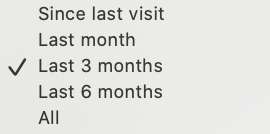
- Since last visit: view all documents which came into the 1Archive system since your last visit.
- Last 3 months: view all documents which came into the 1Archive system during the past 3 months.
- Last 6 months: view all documents which came into the 1Archive system during the past 6 months.
- All: view all documents inside the 1Archive system.
1 For Connected users
When a document is exported and it is updated to status "Ended", there are still some actions you can perform:
- the "Voucher number" and "Voucher date" fields can be updated.
- the document can be sent back to "Ready for download" by using the
 "Back to ready for download" button.
"Back to ready for download" button.
2 Reopening a document
Documents in statuses "Cancelled" and "Ended" can be reopened by clicking the ![]() "Reopen" button. This button is useful whenever one of your documents is wrongfully cancelled or booked. When this button is clicked, the document is set back to the "To validate" step in "My tasklist".
"Reopen" button. This button is useful whenever one of your documents is wrongfully cancelled or booked. When this button is clicked, the document is set back to the "To validate" step in "My tasklist".
| The "Voucher number" field will be cleared whenever you use this button! |