I have a popup "Cannot Start Application"
From 1Archive help
When starting the webscanning application, following popup appeared:
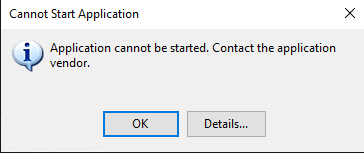
Clicking on "Details" results in a log file being opened. At the bottom of this file, the "ERROR DETAILS" are provided.
These details give you some more information about the reason why the webscanning application won't start.
Following errors were detected during this operation.
* [8/11/2013 14:04:59] System.Deployment.Application.InvalidDeploymentException (Manifest)
- Your Web browser settings do not allow you to run signed applications.
- Source: System.Deployment
- Stack trace:
at System.Deployment.Application.ApplicationActivator.BrowserSettings.Validate(String manifestPath)
at System.Deployment.Application.ApplicationActivator.PerformDeploymentActivation(Uri activationUri, Boolean isShortcut, String textualSubId, String deploymentProviderUrlFromExtension, BrowserSettings browserSettings, , String& errorPageUrl)
at System.Deployment.Application.ApplicationActivator.ActivateDeploymentWorker(Object state)
Solution
The security settings of your browser don't allow you to start a .NET component that was signed with a certificate.
This setting can be found via Internet Options > Security > Zone > Custom level …