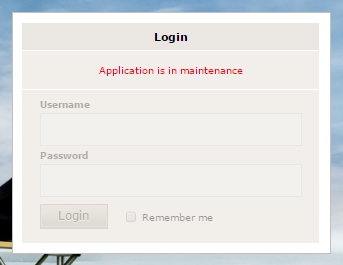Difference between revisions of "Maintenance and announcements"
From 1Archive help
(Created page with "==Announcements== There are two different ways for announcements to be shown inside 1Archive: * on the login page * above the archive ===Login page=== ===Archive=== ==Maint...") |
|||
| Line 3: | Line 3: | ||
* on the login page | * on the login page | ||
* above the archive | * above the archive | ||
| − | + | <br/> | |
===Login page=== | ===Login page=== | ||
| + | Whenever some news needs to be displayed, this will be shown on the login page next to the login box. | ||
| + | <br/>[[image:announcements_eis.png|link=]]<br/> | ||
| + | <br/> | ||
===Archive=== | ===Archive=== | ||
| + | Whenever important announcements need to be made, this will be shown above the archive page. | ||
| + | |||
| + | <br/>[[image:announcements_archive.png|link=]]<br/> | ||
| + | <br/> | ||
==Maintenance== | ==Maintenance== | ||
| + | Administrators have the possibility to put the application in maintenance mode. This could be used right after an upgrade, to make sure everything works as expected.<br/> | ||
| + | During the time the maintenance mode is active, users will not be able to login. | ||
| + | <br/> | ||
| + | <br/>[[image:maintenance_no_login.png|link=]]<br/> | ||
Latest revision as of 09:59, 28 June 2017
1 Announcements
There are two different ways for announcements to be shown inside 1Archive:
- on the login page
- above the archive
1.1 Login page
Whenever some news needs to be displayed, this will be shown on the login page next to the login box.
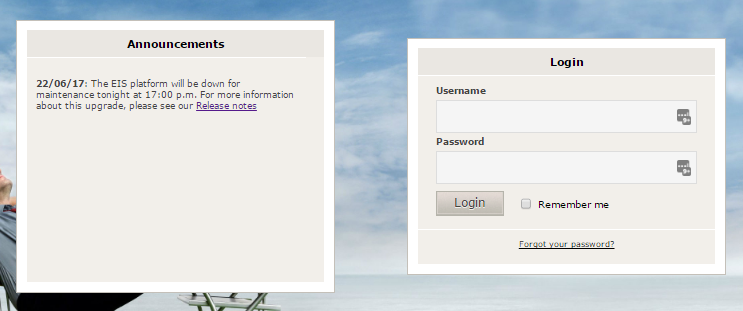
1.2 Archive
Whenever important announcements need to be made, this will be shown above the archive page.
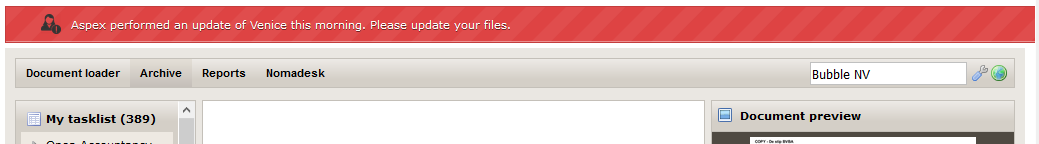
2 Maintenance
Administrators have the possibility to put the application in maintenance mode. This could be used right after an upgrade, to make sure everything works as expected.
During the time the maintenance mode is active, users will not be able to login.