Difference between revisions of "Release notes VIS"
From 1Archive help
| Line 1: | Line 1: | ||
| + | ==Release June 2017== | ||
| + | * Improved application stability | ||
| + | * It is now possible to specify a non-deductible account per posting line. The default value is taken from the company but can be changed or deleted for every posting line. | ||
| + | * Margin calculation: you can now indicate if invoices are subject to margin calculation for incoming invoices. For outgoing invoices, you can also specify the original purchase value. | ||
| + | * Global templates (“Boekingsvoorstellen”) from Venice are now synchronized and can be manually applied from the templates overview. | ||
| + | <br/>[[image:external_templates.png|link=]]<br/> | ||
| + | <br/> | ||
| + | * The user can now view and edit settings about his/her company via the wrench icon next to the company selection box. Settings available for editing are voucher date calculation settings and mailbox naming. | ||
| + | <br/>[[image:my_company.png|link=]]<br/> | ||
| + | <br/> | ||
| + | * Users can edit their Nomadesk account settings via ‘My account’ and choose the vault they would like to use. | ||
| + | <br/>[[image:nomadesk_my_account.png|link=]]<br/> | ||
| + | <br/> | ||
| + | * Maintenance messages can be shown on the login page and/or inside the application. | ||
| + | <br/>[[image:announcements_archive.png|link=]]<br/> | ||
| + | <br/> | ||
| + | <br/>[[image:announcements_login_page.png|link=]] | ||
| + | |||
==Release May 2017== | ==Release May 2017== | ||
* Improvements for stability and performance | * Improvements for stability and performance | ||
Revision as of 15:06, 29 May 2017
1 Release June 2017
- Improved application stability
- It is now possible to specify a non-deductible account per posting line. The default value is taken from the company but can be changed or deleted for every posting line.
- Margin calculation: you can now indicate if invoices are subject to margin calculation for incoming invoices. For outgoing invoices, you can also specify the original purchase value.
- Global templates (“Boekingsvoorstellen”) from Venice are now synchronized and can be manually applied from the templates overview.
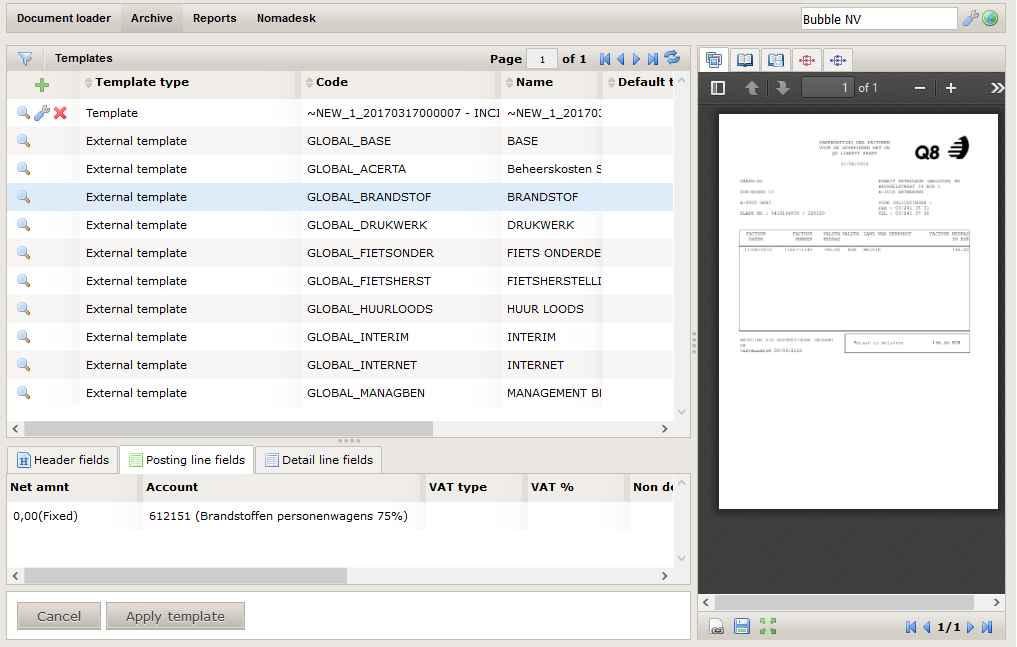
- The user can now view and edit settings about his/her company via the wrench icon next to the company selection box. Settings available for editing are voucher date calculation settings and mailbox naming.
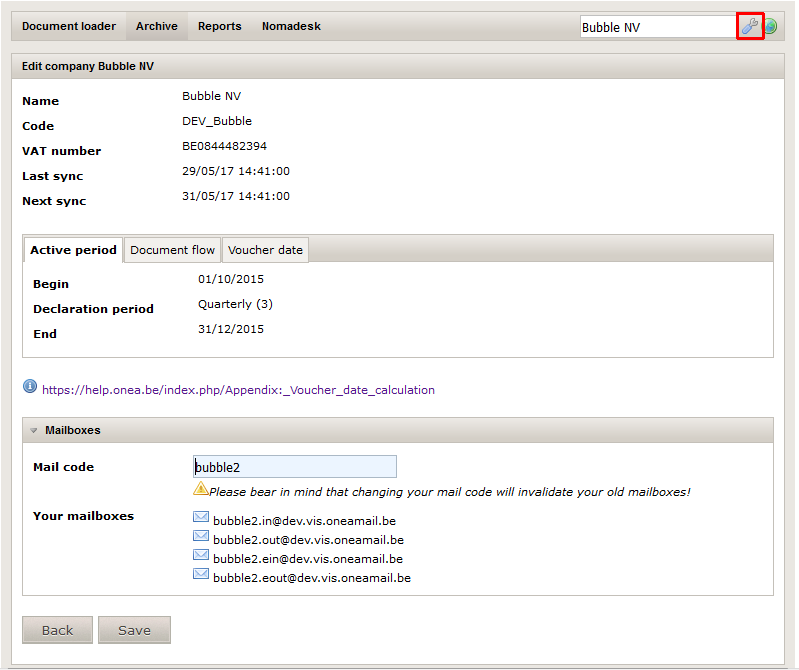
- Users can edit their Nomadesk account settings via ‘My account’ and choose the vault they would like to use.
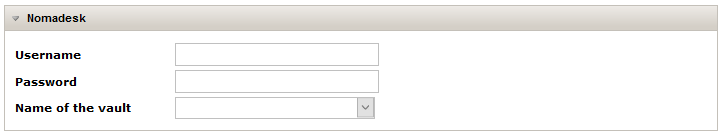
- Maintenance messages can be shown on the login page and/or inside the application.
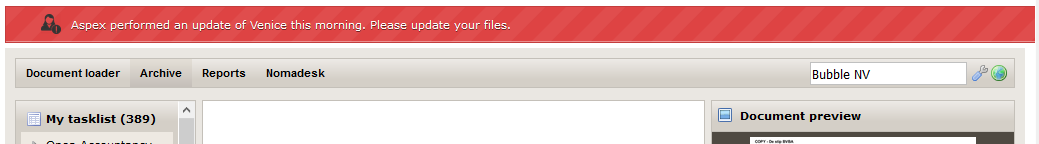
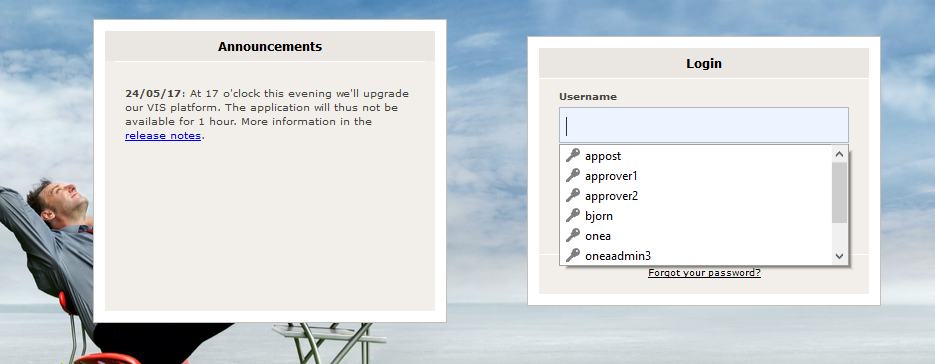
2 Release May 2017
- Improvements for stability and performance
3 Release January 2017
- The financial discount will be set to the payment order for an invoice (not for credit notes) when booking it. This to allow you to use the financial discount when paying an invoice in Venice.
- Added the possibility to add and synchronize quantities on posting lines.
- Added the possibility to add and synchronize the website and e-mail addresses of suppliers and customers. This will increase the recognition of your documents.
- Added the possibility to synchronize aliases of suppliers and customers.
| Note that these will only be synchronized from Venice to 1Archive. When adding/editing a supplier/customer in 1Archive, the alias will not appear in Venice. |