Difference between revisions of "Appendix: Voucher date calculation"
From 1Archive help
| Line 6: | Line 6: | ||
Above three fields result in 5 possible cases to determine the voucher date: | Above three fields result in 5 possible cases to determine the voucher date: | ||
* Invoice date in active period, current date in active period | * Invoice date in active period, current date in active period | ||
| − | [[image:Invoice_date_and_current_date_in_active_period.png]]<br/> | + | [[image:Invoice_date_and_current_date_in_active_period.png|link=]]<br/> |
| + | <br/> | ||
* Invoice date in active period, current date not in active period | * Invoice date in active period, current date not in active period | ||
| + | [[image:Invoice_date_in_active_period_current_date_after.png|link=]]<br/> | ||
| + | <br/> | ||
* Invoice date before active period, current date in active period | * Invoice date before active period, current date in active period | ||
| + | [[image:Invoice_date_before_period_current_date_in_period.png|link=]]<br/> | ||
| + | <br/> | ||
* Invoice date before active period, current date not in active period | * Invoice date before active period, current date not in active period | ||
| + | [[image:Invoice_date_before_period_current_date_after.png|link=]]<br/> | ||
| + | <br/> | ||
* Invoice date after active period | * Invoice date after active period | ||
| + | [[image:Invoice_and_current_date_after_period.png|link=]]<br/> | ||
| + | <br/> | ||
<br/> | <br/> | ||
Each case can be configured exactly. This is done on company level. Following values are possible: | Each case can be configured exactly. This is done on company level. Following values are possible: | ||
| Line 22: | Line 31: | ||
<br/> | <br/> | ||
| − | When no value is configured, following default values are | + | When no value is configured, following default values are filled in for the ''"Voucher date"'' field in the document view: |
* '''Invoice date in active period, current date in active period''': End of active period | * '''Invoice date in active period, current date in active period''': End of active period | ||
* '''Invoice date in active period, current date not in active period''': End of active period | * '''Invoice date in active period, current date not in active period''': End of active period | ||
| Line 30: | Line 39: | ||
<br/><div style="font-size: 130%">[[image:email.png|link=]] '''For more information, please contact us via [mailto:support@onea.be?Subject=More%20information support@onea.be]'''</div><br/> | <br/><div style="font-size: 130%">[[image:email.png|link=]] '''For more information, please contact us via [mailto:support@onea.be?Subject=More%20information support@onea.be]'''</div><br/> | ||
| − | |||
| − | |||
Revision as of 10:09, 25 October 2016
The voucher date is calculated automatically based on following fields:
- Invoice date
- Current date
- Active period per company
Above three fields result in 5 possible cases to determine the voucher date:
- Invoice date in active period, current date in active period
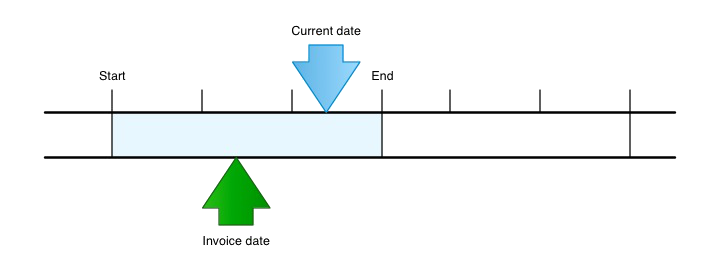
- Invoice date in active period, current date not in active period
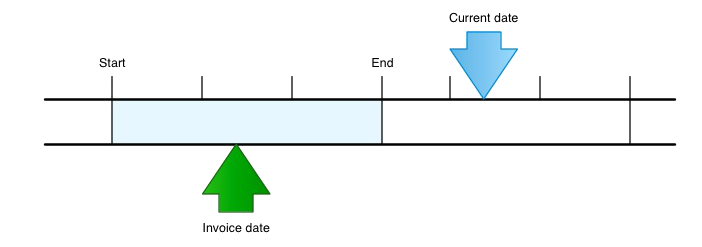
- Invoice date before active period, current date in active period
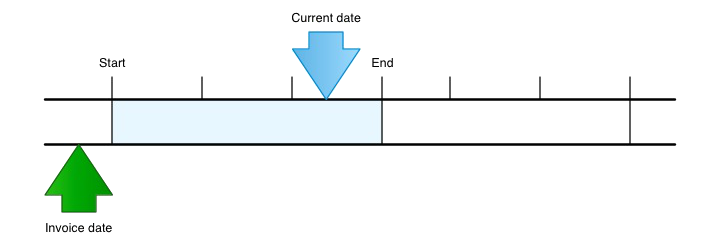
- Invoice date before active period, current date not in active period
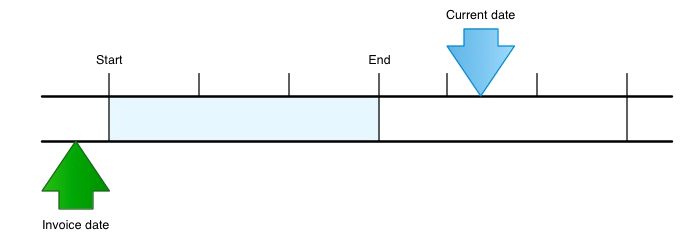
- Invoice date after active period
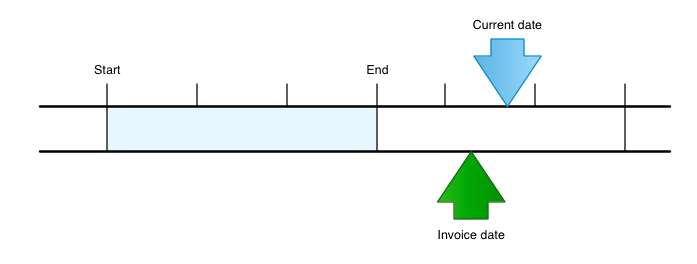
Each case can be configured exactly. This is done on company level. Following values are possible:
- Begin of active period
- Current date
- End of active period
- End of invoice date month
- End of invoice date year
- End of the first month of the period
- Invoice date
When no value is configured, following default values are filled in for the "Voucher date" field in the document view:
- Invoice date in active period, current date in active period: End of active period
- Invoice date in active period, current date not in active period: End of active period
- Invoice date before active period, current date in active period: End of active period
- Invoice date before active period, current date not in active period: End of active period
- Invoice date after active period: Invoice date