Difference between revisions of "Appendix: Voucher nr calculation"
From 1Archive help
(→Appendix: Outgoing invoices voucher number calculation) |
(→Appendix: Outgoing invoices voucher number calculation) |
||
| Line 5: | Line 5: | ||
<br/> | <br/> | ||
| − | By default this feature will be disabled. When enabled, Scanpro will use the value in the invoice number to automatically generate a value for the voucher number. | + | By default this feature will be disabled. |
| − | This is done by only retaining the digits from the invoice number. Because the voucher number in Venice cannot be larger than 999.999, only the 6 last digits are retained. | + | <br/>When enabled, Scanpro will use the value in the invoice number to automatically generate a value for the voucher number. |
| + | <br/>This is done by only retaining the digits from the invoice number. Because the voucher number in Venice cannot be larger than 999.999, only the 6 last digits are retained. | ||
Examples: | Examples: | ||
{| class="wikitable" | {| class="wikitable" | ||
Latest revision as of 12:57, 10 October 2017
Appendix: Outgoing invoices voucher number calculation
Via the company settings, the user can enable a feature to automatically generate a voucher number based on the invoice number. This setting only applies to outgoing invoices.
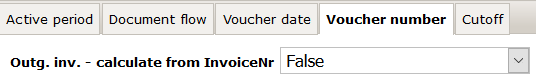
By default this feature will be disabled.
When enabled, Scanpro will use the value in the invoice number to automatically generate a value for the voucher number.
This is done by only retaining the digits from the invoice number. Because the voucher number in Venice cannot be larger than 999.999, only the 6 last digits are retained.
Examples:
| InvoiceNr | VoucherNr |
|---|---|
| 20170004 | 170004 |
| 2017/15 | 201715 |
| F17/39 | 1739 |