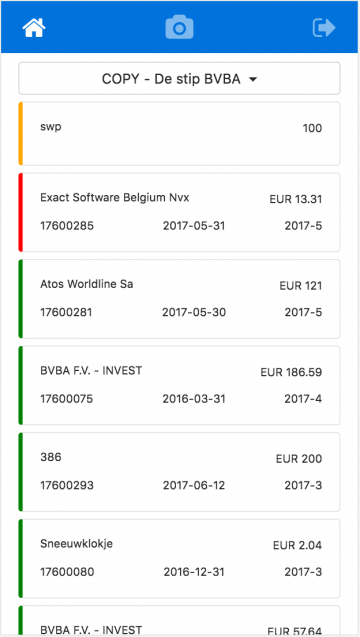Difference between revisions of "Mobile app"
From 1Archive help
(Created page with "==General== ===Login=== Our mobile app is designed to be able to connect with multiple applications and does not require its own set of user credentials. This means that you c...") |
|||
| (One intermediate revision by the same user not shown) | |||
| Line 11: | Line 11: | ||
* '''Green''': the document has been validated and booked by the accountant. | * '''Green''': the document has been validated and booked by the accountant. | ||
* '''Red''': something went wrong (technical error) while processing the document. | * '''Red''': something went wrong (technical error) while processing the document. | ||
| + | |||
| + | <br/>[[image:app_archive.png|360px|link=]] | ||
Latest revision as of 07:55, 27 June 2017
Contents
1 General
1.1 Login
Our mobile app is designed to be able to connect with multiple applications and does not require its own set of user credentials. This means that you can use the same username and password that you use for your 1Archive environment to login to the mobile app.
The only additional step is that you need to select the right environment to login to.
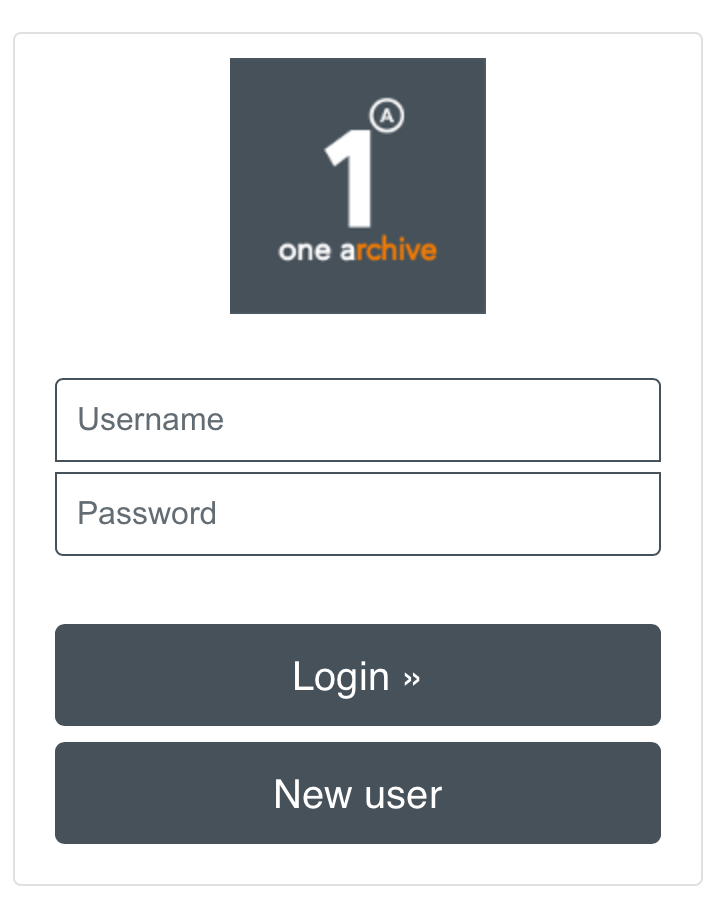
2 Archive
2.1 Document statuses
Each document in the archive is assigned a color which indicates its status. Each color has its own specific meaning:
- Orange: the document has been successfully received and is currently being processed by the accountant.
- Green: the document has been validated and booked by the accountant.
- Red: something went wrong (technical error) while processing the document.