File list
From 1Archive help
This special page shows all uploaded files.
| Date | Name | Thumbnail | Size | Description | Versions |
|---|---|---|---|---|---|
| 09:51, 10 April 2018 | Iphone7-ios11-private-browsing-off.png (file) | 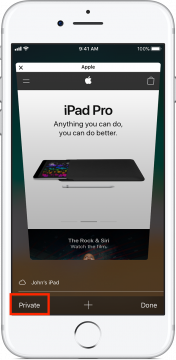 |
699 KB | Turn off private browsing | 1 |
| 11:29, 26 January 2018 | Mobile app faq no companies request access.png (file) | 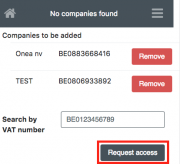 |
39 KB | When finished, press the request access button to submit your access request | 1 |
| 11:28, 26 January 2018 | Mobile app faq no companies add.png (file) | 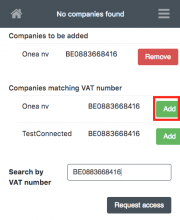 |
50 KB | Press add next to your company to add it to the access request | 1 |
| 11:27, 26 January 2018 | Mobile app faq no companies enter vat id.png (file) | 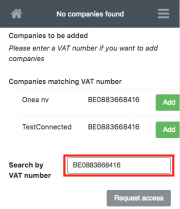 |
52 KB | Enter the vat id of your company - it should show up in the list | 1 |
| 11:26, 26 January 2018 | Mobile app faq no companies settings.png (file) | 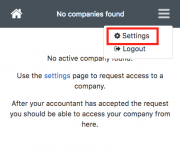 |
41 KB | Press the menu on the top right and select Settings to go to the settings page | 1 |
| 09:53, 15 December 2017 | Mobile app faq supplier added.png (file) | 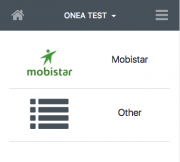 |
23 KB | After the supplier has been enabled in the mobile settings tab, it should be visible in the mobile app when uploading a picture | 1 |
| 09:50, 15 December 2017 | Mobile app faq edit partner mobileapp tab.png (file) | 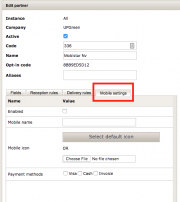 |
58 KB | Open the Mobile settings tab to edit the mobile app properties for the supplier. | 1 |
| 09:48, 15 December 2017 | Mobile app faq document view supplier.png (file) | 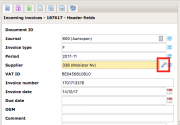 |
43 KB | Press the edit button next to the supplier to edit it | 1 |
| 09:46, 15 December 2017 | Mobile app faq camera screen suppliers empty.png (file) | 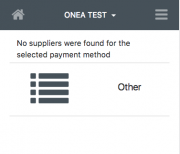 |
23 KB | The list of suppliers is empty when taking a picture if you have not added any suppliers via 1Archive | 1 |
| 09:45, 15 December 2017 | Mobile app faq archive document list supplier.png (file) | 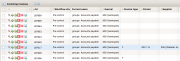 |
113 KB | Select a document that contains the desired supplier to edit it. | 1 |